A screenshot tool for the phone is not exactly something anyone would need, but I will still walk you through this installation – as it’s going to be useful for my blogging needs.
Finding a screen capturing application is as easy as going to the Ovi Store and searching for ‘screen’. (In case you don’t know what Ovi Store is, follow/type ‘store.ovi.com‘ on you phone’s browser and you’ll have the old ‘Download!’ application replaced by this:
 After that, and after searching for ‘screen’, you will find that the only free application for screenshoting is .. Best ScreenSnap.
After that, and after searching for ‘screen’, you will find that the only free application for screenshoting is .. Best ScreenSnap.
I find it amusing, that this is the only free smartphoneware.com application (the authors of Best * stuff)
You can now proceed installing it: 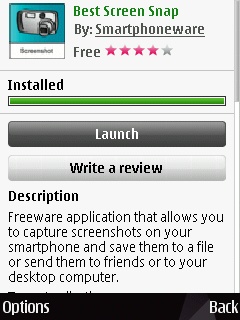 of course, your button will tell “Download” instead of “Launch”, but that’s only because I haven’t found a way to make a screenshot before installing a screenshot application..
of course, your button will tell “Download” instead of “Launch”, but that’s only because I haven’t found a way to make a screenshot before installing a screenshot application..
The only wart I have with this application (which does the job absolutely perfectly) is that it\s not clear what’s happening when you choose a trigger button: the option look like a regular Symbian multiline input.. but it actually expects you to press the keyboard accelerator you desire: So, NO, I haven’t actually typed ‘CameraShutter2’ in there, I just entered the field and pressed my camera shutter (dunno why it says it’s the second one on my n85).
So, NO, I haven’t actually typed ‘CameraShutter2’ in there, I just entered the field and pressed my camera shutter (dunno why it says it’s the second one on my n85).
Oh, and don’t expect any screenshot of the editing field: it’s another chicken and egg problem, you can’t use the screenshot keyboard shortcut while defining another screenshot keyboard shortcut)
There you go, the ‘best’ screen capturing software (found for free) is now installed on your phone.
Oh, and that Ovi Store I keep forgeting about: you have that too doncha? Maybe I’ll rant a bit about it in another post.
